SEO Tip #2 Link Management
One of the most often overlooked but extremely important seo elements is link management: internal links, external links, backlinks, all kinds of links. This may be the most boring topic to cover possible, but here’s the thing: 15 minutes of your time fixing a few links might save you thousands of dollars in revenue every year!
Internal Links Management
What’s even more powerful and important than a sitemap? Proper internal linking! That’s right, before you go on to managing external links and backlinks you should make sure your own links are in a good place, a few critical fixes will set you up for long-term success.
SEO Friendly Links (URLs)
One of the top issues we see in URLs are special character misuse. The most common special character misuse is using _underscores instead of -hyphens, why is that important? Because Google doesn’t see an underscore, so the keywords in the URL can become compromised/worthless, whereas hyphens are seen by Google as word separators. Other common special character issues are seen when users import content from Pinterest or other social sites and the plugin/importer used includes hashtags or other special characters into urls, as an aside to urls you should take the same approach to your images/files and avoid special characters (just use the hyphen for everything, you’ll be much better off not just seo-wise but hosting-wise as well since some servers cannot read an image with special characters in the name and some antivirus/firewalls will actually block such files).
Redirected Links, Loops and Chains
Redirects are huge, not only for the user experience, making sure visitors get to where they want to go, but also for your search ranks. Even your hosting account will benefit from proper redirect management since a 404 url takes 100 times more system resources to process than a proper/working url. A great tool to monitor for 404s and set redirects is the Redirection plugin, we install this by default on new hosting and seo clients just so we can capture a comprehensive log of all 404s. You can use Search Console to find 404s for sure but Google will only find and report urls that googlebot finds (following links), using Redirection you can capture 404s from all bots and visitors so you get a much better idea of actual 404s in real-time. Some of the most common issues we see during seo audits is Redirect Chains, when a url goes through a series of redirects before landing on its actual page. If you are in the habit of updating permalinks often, you should reconsider for a number of reasons:
- Redirected URLs carry ~20% less seo value.
- Social share counts are based on URL, so anytime you update the permalink/url-structure you lose a lot of social authority for that url.
- Redirected URLs are less user-friendly since they are slower loading.
When making large-scale changes to your permalink structure, be sure to use a regular expression (regex) redirect, for example when removing dates from your urls you can redirect all posts with a single regex redirect versus creating individual redirects for every single post (we actually see people do this very often). To see how easy it is to set a regex redirect in Redirection, check this article by the author. One last word on Redirection. You can move your redirects into your apache htaccess or nginx conf file to get faster processing of redirects by the server, however, we do recommend people store redirects in Redirection for one very important reason: portability. If you move hosts one of the biggest mistakes we see people/agency’s make is failing to follow through with migrating all redirects, which causes tons of 404s and kills SERP ranks. If all your redirects are carefully managed in Redirection you can migrate to another host and your redirects being safely stored in the database will go with your site, portability wins it for storing redirects in your redirect management plugin.
Broken Links
If you have an old install or operate a blog, you might have thousands of old posts filled with internal and external links, over years your own internal permalink structure or external linked content might have changed leaving you with hundreds to thousands of broken or redirected links. The result is a poor user experience for your visitors and degraded value on every page these links are present on. What to do about it? Audit your links! There are several free scanners online that can crawl your pages such as BrokenLinkCheck, but maybe you want something a bit more user-friendly and integrated with WordPress, maybe you even want a tool that can help you fix broken links in bulk? Hello Broken Link Checker. Be sure to check the config before use at Settings>Link Checker, you’ll especially want to check the Advanced setting tab, from there check the max execution time (300 seconds should be safe), then check the server-load-limit and make sure it’s below 5% (if the current load is higher than this, you may need to consult your hosting provider). At this point, you can head over to Tools>Broken Links and check progress, it may take days to scan through all your urls – take action on broken links as needed using the bulk actions dropdown and bulk select options. A word of caution: this is one of those “onetime use plugins”, you definitely don’t want this plugin hanging around too long unless you enjoy getting warnings from your host or degraded pagespeed from lower hosting performance. It’s resource intensive to crawl so many urls and check so many links, but for a one-week project it’s a great tool that brings integrated broken link checking to your admin dashboard (just get rid of it once the cleanup is complete).
Backlink Management
There’s good reason so many seo specialists focus on backlink building strategy, your backlink profile tells a story about how trusted and popular your website is across the net, and search engines pay close attention to this important ranking factor. One of the most undervalued traffic sources is referral traffic, but it actually plays a vital role in your organic traffic results. A site that receives many referral visitors will likely have a healthy backlink profile, not just a million backlinks from social media (poor backlinks), but a good number of backlinks from other related niche sites too. The next time you’re in your Analytics account you might consider checking the Acquisition>All Traffic>Channels>referral section and taking a peak at who is referring you, if you see other related sites you might reach out to them and think about sending a link back (if you have a relevant page available to do so).
Disavow Tool
What happens when your backlinks are polluted with spammy or low-quality backlinks? Search Console Disavow Links Tool. As seen in Google’s official doc, setting up a disavow file and using it to clear your sites good name is very simple, basically you create a txt file on your computer, add some rules to it (use the template in their official doc), upload to Google and that’s it – all the bad urls linking to your site will no longer affect your ranks. Google’s Matt Cutts once said webmasters should “use the tool as a machete instead of a scalpel”, in that comment he was referring to disavowing entire domains vs individual links. It should be cautioned that disavowing entire domains CAN have terrible consequences if not performed with the utmost confidence that the offending domain is bad, for example, you wouldn’t want to disavow a large well-known site, nor would you want to disavow a social network, so be careful when deciding to block an entire domain vs blocking a specific url.
Building Backlinks With A Link Share VS PBN
Of course the best way to build quality backlinks is by building quality content that attracts ‘organic’ backlinks, however, a common strategy to build a powerhouse backlink profile manually is to join or create a link share. If done properly you can reap the benefits of powerful backlinks without violating Google’s Link Schemes policies. The rules are pretty simple, “don’t be spammy, don’t be unnatural, don’t charge for it, don’t make it public, don’t use an automated program for it”, all very simple guidelines to deploy a proper link share. In most cases the setup is simple: make a spreadsheet with your participants, create a staggered schedule for each participant to publish a backlink for a different participant. If you have 10 participants each one would get 10 quality backlinks at the end of 10 weeks.
Some important notes about a link share
- Each participant should link relevant content that is helpful/beneficial to the site visitor (this should be easy since all of your participants should be in the same category/niche whether it’s diy blogging or small business).
- Each participant should use natural-sounding and relevant anchor text (work the backlink into a paragraph near the top of the page), remember these links should be helpful to your visitors and make sense.
- If a participant misses a week let them catch up, if they miss two weeks kick them out (you don’t want a ton of backlinks getting dropped at once, that looks spammy and unnatural).
If done properly, a link share will not only be Google Policy Safe, but also provide quality backlinks for all participants. As a bonus, you’ll be sharing/receiving new traffic that you might otherwise never have been exposed to, so basically everyone wins – including the visitors that get exposed to a new This “link share” strategy shouldn’t be confused with a Private Blog Network (PBN), which search engines absolutely hate. Many submission/directory sites these days tread a fine line between being a trusted source for quality curated content/resource for backlinks and being an absolutely spammy PBN, if you find the directory/submission site you’ve joined has a membership fee or asks you to run a script/plugin on your site you may be part of a PBN and running the risk of acquiring unnatural link penalties.
External Links Management
External links can be the most damaging element on your site if not properly maintained. Everyone has their own theory about the optimal number of outbound links to mark nofollow vs follow, we already know Google execs have said not to have too many links on a page in general, but what about nofollowing links? While an exact ratio hasn’t been suggested by search engines, wild speculation from authorities across the net suggest anywhere from 1-10 per page or a ratio of follow/nofollow of 20/80% to 50/50% depending on which expert you read from. My advice is to mark everything nofollow except links you want to help promote. That doesn’t mean “promoting your affiliate links because you want to earn more revenue”, that’s not how that works and affiliate links should all be nofollow by default anyways. I’m talking about promoting sites you appreciate and want to give a rank boost, that could mean helping a colleague/friend or just a related niche site whose content you enjoy consuming, sharing is caring and hopefully the other webmaster follows The Golden Rule. As a general guideline try to limit follow links to 2-3 per page, less if possible (there’s no such thing as a minimum, so don’t mark an affiliate link as follow just because it’s the only external link on the page).
Nofollow Tools
A great tool we highly recommend to help nofollow on the fly in WordPress is the Ultimate Nofollow Title and Nofollow For Links plugin, it adds a nice checkbox to your edit link buttons:
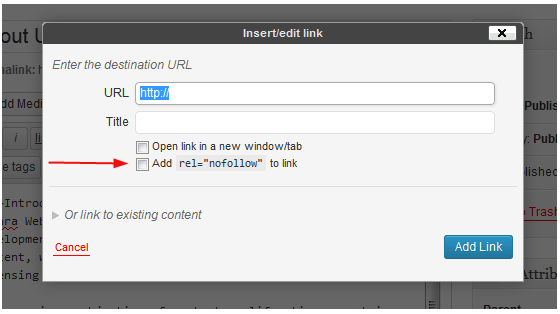
For something more powerful, you might opt for a blanket nofollow plugin, one that can mark all external links as nofollow while giving you a domain whitelist for giving preferred sites a boost. Most of these blanket nofollow plugins include other advanced options such as “open all external links in new tab/window” which can greatly improve your bounce rate (a feature also available from plugins like Open external links in a new window plugin). The blanket nofollow plugin is also a great quick fix if you have a large archive of posts – a few clicks and you can have all your links fixed in a couple minutes. To get a quick whitelist built up for marking external links follow, you might check your referrals in Analytics to easily identify sites that have been sending you traffic, certainly whitelisting them from your blanket nofollow setup would be fair. For an advanced setup the best blanket nofollow plugin would be WP External Links, for users looking for an easier setup try Nofollow for external link for a plug-and-play tool that marks all externals nofollow and open in new tab with an easy whitelist section:
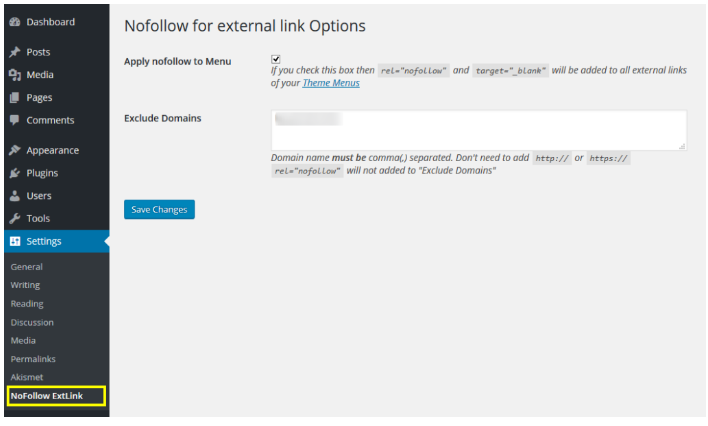
One word of caution about blanket nofollow plugins: Unlike Ultimate Nofollow, the blanket nofollow plugins don’t edit the html of posts/pages, they simply filter links to add the appropriate tags as needed, this can mean you sacrifice some pagespeed in exchange for bulk fixes. Use of a blanket nofollow plugin should be determined on a case-by-case situation, perhaps your large archive of posts will perform better with the blanket nofollow while sacrificing 1 second of pagespeed, or perhaps you’d be better off using Title and Nofollow For Links and manually auditing your top-50 urls, determine this cost/benefit ratio for yourself to come to a decision. It should also be cautioned that use of a blanket nofollow plugin should be managed so as not to completely shut out all external links, so make sure you are managing your whitelist in the sitewide nofollow plugin or setting good external links manually with rel=”follow”.
Footer External Links (quick and easy fix!)
A lot of theme developers, web designers and even hosting companies will add their link to your footer, they do this to squeeze seo value out of all the free backlinks. That’s great for them, but what about you? In 99% of cases these aren’t nofollow links, they’re full on “send google my way” external links, in many cases the links aren’t even set to open in a new window/tab so you’re not just losing seo value, you’re also losing visitors!
Take a look at a common footer
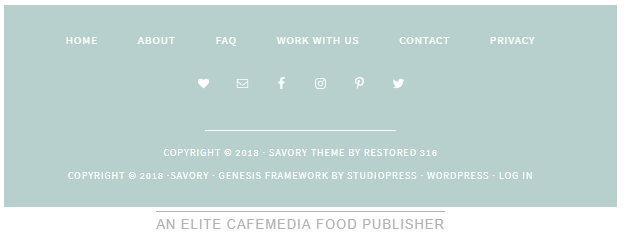
Would it surprise you to know there are 6 external links there? That’s right, 3 links to the child-theme developer, 2 links to the parent-theme developer and 1 link to WordPress itself. The links are smart too, the child-theme developer made sure each link went to a different URL so there’s a link to the www version of their site, a link to the non-www version and a link to the sale page for the child-theme. The parent-theme links are same, maximizing their return on the backlinks by using different URLs.
The impact
Every page on your site is getting diluted link strength – meaning all of your actual links both internal and external are now weaker for having a poor footer. The net loss to your website and/or business is difficult to quantify, but if you depend on ad revenue and spend a lot of time optimizing for search engine traffic then you know how damaging this can be to your organic traffic strategy, having a bad footer could be costing you thousands of dollars per year.
The fix
Edit your footer and remove those links! Unless you made a specific deal with your designer/developer/host you are under no obligation to allow your website to suffer while they reap the benefits of your strong backlinks. In some cases you can find the footer+copyright section in your Appearance>Theme Options, depending on your theme you might have to go to Appearance>Editor and edit either the functions.php or footer.php files to find+fix your footer content. Many themes these days have functional Customizer’s as well that include footer configs. If you’re on Genesis theme you can edit the footer by editing the config in your themes functions.php (easy to find the section that has all of the external links in it) or by installing Genesis Simple Edits and changing your footer config from the plugin settings page at Genesis>Simple Edits. While you’re at it, consider checking other areas of your site that dynamically generate like the sidebars and header menus, poorly configured external links that appear in these areas are especially damaging since they generate on so many of your posts+pages.
Link Management Recap
When auditing/optimizing your content one of the best most overlooked items are your links, entire businesses exist just to fix links for you – it’s that important. Proper link management can cost or save you a ton of revenue, don’t let your ranks suffer because of poor link management, become link-aware and maximize your seo!
