SEO Tip #4 Republish A Post
Republishing old posts that aren’t getting much traffic can be a great way of breathing new life into old posts. It can be a lot easier than creating new content and your readers shouldn’t feel cheated by seeing an old post republished (if done well, they won’t even know). An old post getting refreshed will fulfill the needs of your readers to see new content while also crediting your site’s SEO by having published “new” content. Read on for some best practices, tips and ideas to make your republished post as perfect and well-positioned for success as it can be!
Reasons To Republish
- Got writer’s block? Can’t think of an idea for a new post? Recycle an old one!
- Years ago you wrote an amazing post that should have done well, but you just didn’t have the authority at the time to get any traction. Now that you’re well established with a large following of visitors/fans you can dust off that old content and expose it to the audience it deserved the first time!
- You had a post that went viral the first time around, now it barely gets any traffic at all, could republishing give that unicorn a second chance? Maybe!
- You have an old post that was a good idea, just very poorly executed. Maybe it was a cool DIY project that had really crummy pictures, or maybe a super delicious recipe that was ruined by 5 paragraphs about the last funeral you attended – either way a republish is the perfect chance to rescue that post!
- Things change! If a visitor lands on your old post and finds that the content is no longer relevant, then they’ll likely not come back or convert for social shares/signups. Maybe the post uses outdated terminology, tools, methods or any other variety of things that need to be updated to be relevant & useful to your readers.
There’s probably dozens more good reasons you might want to republish an old post, so now that we know it’s a good idea, let’s figure out how to do it the right way.
Step 1: Pick A Post
This might be the most important step, so you’ll want to be careful about it. When we ultimately republish the old post we’re going to be sending out a signal to search engines that “hey I’m updated, come check me out”, and when they do check that post there’s going to be a high probability that it will trigger a re-rank or other SERP instability (whether it be good or bad). Now if we mistakenly make large-scale edits to a post that was already doing really well for SERP ranks & traffic, well that might result in that re-rank pushing the republished posts new rank/traffic down. We don’t want that, so we’re going to find an old post that fits a one easy criteria: Medium to low rank/traffic value.
I’ll start by hitting up Google Analytics in Behavior>Site Content>Pages, now the tricky part to figuring out what posts might be good candidates will come down to applying some filters and date ranges (though you’ll probably know your content well enough to figure this part out a lot easier).
First I’m going to add a reverse date-range, I’m doing this because I want to compare old traffic stats to new (instead of the default of comparing new stats to old:
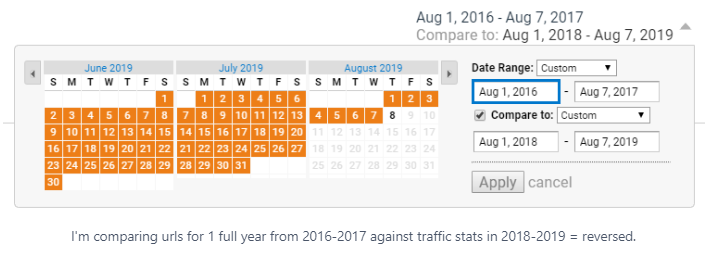
Now this particular site has a huge amount of traffic, so I’m going to add filters to target posts within a certain range of pageviews to help shorten the number of results:
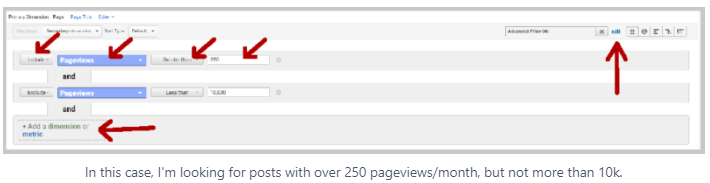
Now you’re going to get some interesting stats returned, how to read them you say? Just look for any posts with a huge positive % change for pageviews (this means the post had MORE traffic in 2016-2017 than it did in 2018-2019):
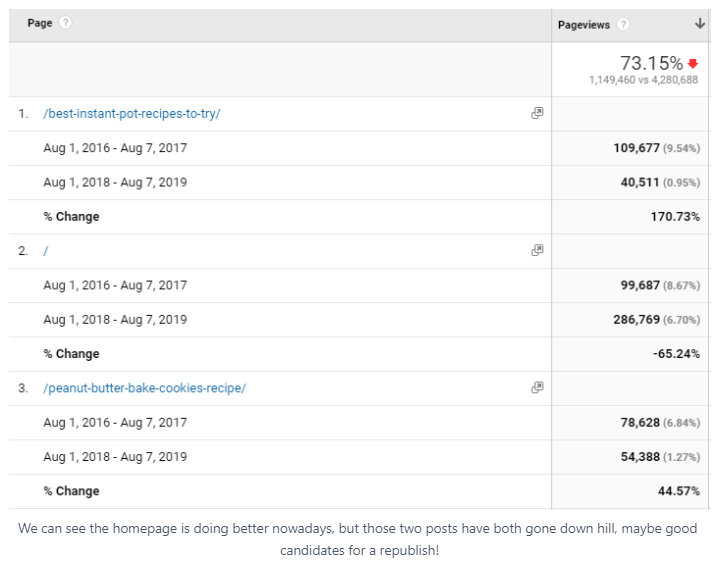
As I scroll down the list of results, I run into a post that has a +300% change, indicating it was way more popular in 2016 than it was in 2019, I think we’ve found our diamond in the rough:

This is just one method of finding a post that could be worthy of recycling, being that you know your content better than anyone else, you may be able to simply scan through your old posts to figure our which one to attack, whatever method you use, just make sure it’s not already a high-performer and you should be safe to proceed!
Step 2: Edit The Things
The first thing to do is figure out HOW you want to edit it, a lot of people use plugins like Revisionize (handles the nitty gritty of the whole process, but unreliable by some reviews), some people will use Duplicate Post (there’s some legwork involved), and some people will just straight up set the old post as a Draft to do the editing.
What do we recommend doing? Whatever is within your comfort zone. Realistically, if you’re working on an old post that gets 10 pageviews/month, you can safely set it as a Draft to do what needs to be done – not going to hurt anything there, but what if it still gets hundreds of pageviews/month? Then maybe writing out your edits beforehand in a text document would be best, just so you can add them all in during one quick post-editing session. Remember, this is medium to low traffic/value posts we’re working on here, no need to overcomplicate or worry about it too much, but if you’re afraid to edit the post live or set as Draft – then use one of the plugin methods.
Okay, so you know how you want to edit the post, now let’s go over what all should be done:
- Post Date: Obviously an important thing to do, you can set it to a future date to put it into WordPress’s scheduler to auto-publish, or if doing it all manually just set it to today.
- Permalink/URL/Slug: Leave this part alone, we want to keep all those valuable backlinks + social shares the post may have acquired before, so don’t bother trying to optimize the slug – at least not unless it really really makes sense and the backlinks/shares it has acquired aren’t worth keeping.
- Grammar: Check for spelling mistakes/typos throughout the content, yes this is important.
- Images: Besides potentially updating with new/better images, go ahead and optimize all the alt tags while you’re at it!
- Category: If you’ve restructured your categories since the old post was originally published, be sure to mark it off for the appropriate new cat(s).
- Links: Check all links to make sure they still work, fix any that are broken, add some new internal links to other relevant + recent posts, make sure any external links are set to open in a new tab, make sure all affiliate links are set to nofollow – all the standard link management best practices.
- Content: We want this republished content to be useful and relevant to the topic, if there is a lot of fluff in the post detailing your harrowing experience going for your first swim in the ocean on a post that’s about how to DIY patch a hole in drywall, then the content needs to get optimized for content about the drywall patch. This is probably the most important part of the republish = drilling down the content to the parts that are relevant and useful to the reader, Google will reward your relevant topic-focused content, plus this is usually a good chance to show off your writing ability that has surely improved since X years ago 🙂
- Post Meta: Check your Post Title and Description, customize both with helpful/short text that includes your keyword/phrase.
- Comments: Determine the value of existing comments on the post. It would certainly be confusing if the post is re-published in 2019 with comments dated 2016, consider deleting them all. If the post already has very poor ranks/traffic then you’re not giving anything up by resetting the comments (even if those comments included ratings, if they weren’t doing anything for rank/traffic before then no reason to keep them around).
- Social: If you didn’t have a good social share plugin before, you should by now! Make sure to place your Pinterest-optimized feature image and custom social title/descriptions.
- Headings: We want these optimized so = not overly used so as to appear spammy, not wrapped around full sentences, not used to enlarge irrelevant text, and do want them filled with useful keywords and do want them used in the appropriate order:
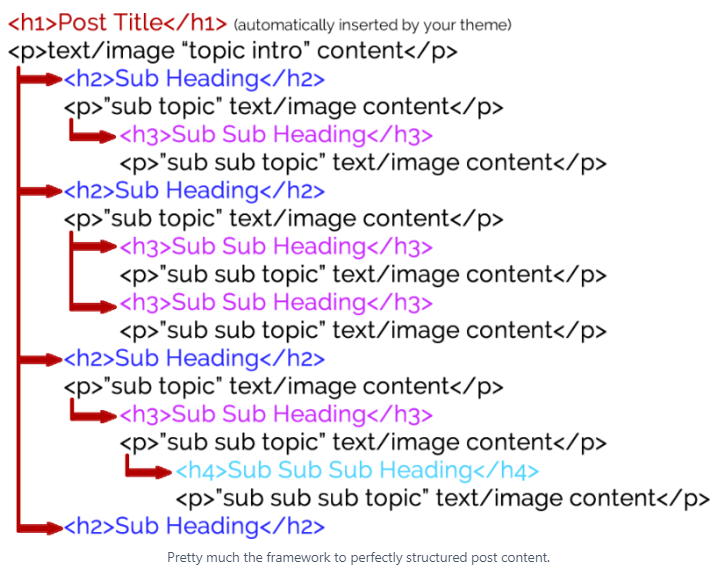
Step 3: Marketing
Don’t forget to treat this repub with the same respect as an original piece:
- Blast it on all your social media profiles.
- Include it in your newsletter.
- Link-to it from other relevant posts.
Conclusion
Republishing old posts can be a rewarding experience, both in renewing your old work for improved traffic generation and as a fun exercise in recreating old ideas. In your republishing adventures you may find success in only implementing a few of our suggestions, experiment with it and find a method that works best for you, and above all = challenge yourself to be more creative! Happy editing!
