SEO Tip #5 How To Disavow
Link auditing is an important part of any seo strategy, not just links on your website need to be managed, but also links on other peoples websites too!
What And Why To Disavow
First off, lets dispel the idea that disavowing backlinks is a bad or scary thing. Many people say “don’t do it” because they think you are going to go ahead and disavow Google or Pinterest or something else important, we all know we don’t want to disavow important sites. So what sites do we want to disavow?
- Spam sites.
- Link farms.
- Sites outside your target country.
- Scraper sites or other junk sites.
Yes, Google is hard at work protecting the world from these sorts of sites and should be mostly ignoring the links those sorts of sites contain, but do you want to entrust Google to handle this for your site 100% and just ignore the fact that these backlinks exist out there and may potentially be damaging your domains reputation? Of course not, so we go on and disavow!
Finding Toxic Backlinks
Maybe this is the hard part, depending on how you want to go about it, you can find these bad backlinks using a professional tool like AHREFs, SEMRush, MonitorBacklinks.com, etc. I prefer finding links straight from the horses mouth, at Google Search Console you can find a large assortment of your backlinks in a handy list.
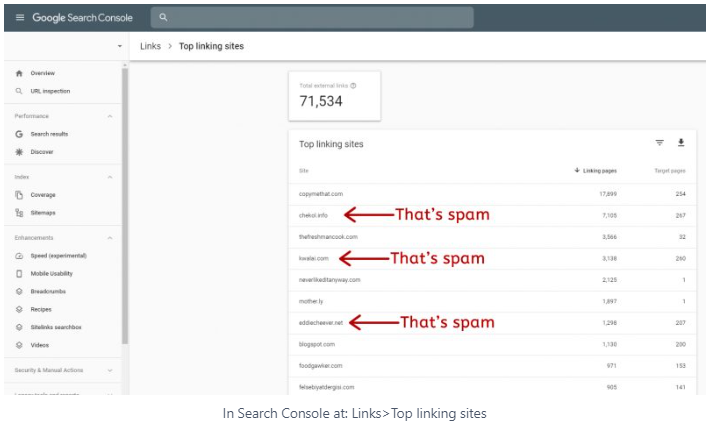
Going through this list of your top-1000 backlink domains you can pretty easily figure out which ones are good or bad just by opening them up in another tab to see what the site is about (hovering over each link will expose a link to open in new tab too).

Build The Disavow File
This part is super easy (fyi, here’s the official Goog about disavow files), first things first, go to your desktop and create a new text file, just a plain old text file:
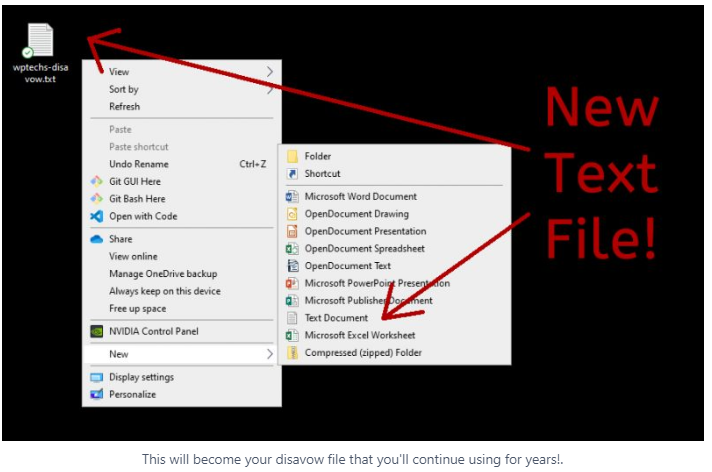
Next, you’ll open the text file and begin adding your disavowed links. I like to format the file with some notations that will help me keep track of when I added items to the disavow file. The notations can come in handy later on if I want to get an idea about when I’m getting spammed the most or cross-reference my disavow submissions with Google Analytics to see if the disavow effected my traffic in the months following submission, handy. So we’ll start by adding a notation on the first line of the file:
#Spammers And Toxic Domains Detected Nov 2019Alright, next we’ll add actual backlinks that we want to disavow to the list. The rules for this are short and sweet, 1. Only add 1 item per line and 2. Format domain-level disavows with “domain:”. For example, I will disavow all of Google and I will disavow one webpage on Facebook:
#Spammers And Toxic Domains Detected Nov 2019
domain:google.com
https://www.spammersite.com/spamwich/And that’s it, this mock disavow file is done (crazy as this example is), save the file and let’s go on to the last step, submission to Google Search Console.
Submit Disavow File To Search Console
This is it, the big moment, mentally prepare yourself to be flashed a bunch of warnings not to do what you’re about to do, ignore them and keep going! head on over to the disavow tool here: https://www.google.com/webmasters/tools/disavow-links-main
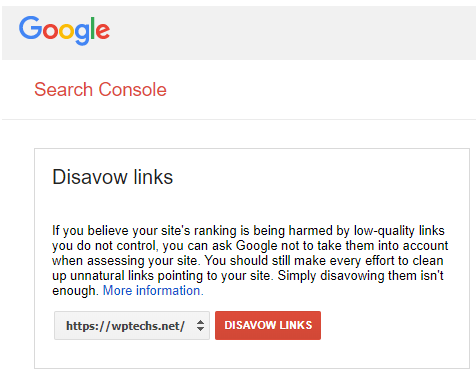
Go ahead and click the red button to DISAVOW LINKS (make sure the correct domain property is selected).
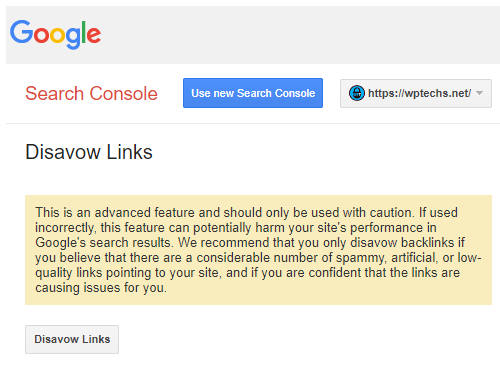
Once again, click Disavow Links button to continue.
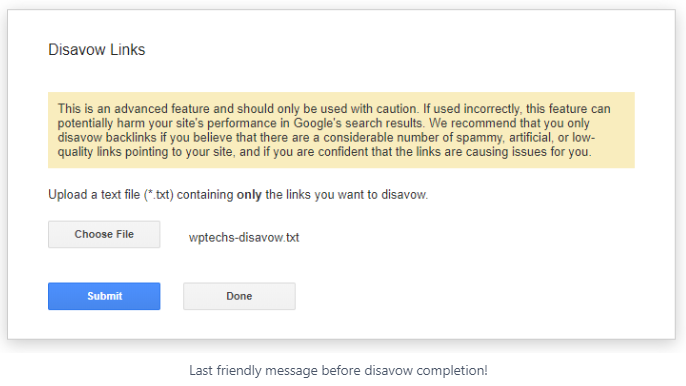
Click the “choose file” button, select your disavow file, click Submit. You did it!
Conclusion
Disavow files have a reputation for being dangerous or scary, but as you can see they’re actually quite simple. Avoid marking anything that comes from a legitimate source (not just the Facebooks and Googles, but also other real regular websites, remember backlinks are good!) and be diligent about checking lists spat out from the tracker sites (SEMRush, etc), and you should be good to go. If you’re elbow deep in spammed backlinks and want to get a head start on a new disavow file, see the link below for our running list of the most pervasive toxic/spammer backlinks conveniently packaged into a disavow file for you:
https://wptechs.net/wp-content/uploads/2023/09/disavow-spammers.txt
